Nejnovější novinky

Závazek ke spokojenosti zákazníků
02. Prosinec 2019 Zákaznický průzkum ukazuje zvýšenou míru spokojenosti, probíhají rozvojové projekty
-

Bigger, stronger, better: new LD-250 mobile robot from Omron moves payloads up to 250kg
The new LD-250 mobile robot from Omron can handle a payload of 250kg and is the strongest and newest addition to our LD series of mobile robots. Together with the Fleet Manager, which for the first time in the industry enables the control of multiple mobile robots with different payloads through one system, it will help realize a more flexible and optimized autonomous material transport system.
02:37
Nový mobilní robot LD-250 pro přesun nákladů do 250 kg
15. Listopad 2019 Jako první v oboru nabízíme řízení různých typů mobilních robotů prostřednictvím jednoho systému.
Kompaktní frekvenční měnič Q2V – kvalita řízení
29. Říjen 2019 Frekvenční měnič Q2V nabízí snadný provoz s vysoce účinným řízením prakticky jakéhokoli typu AC motoru a zároveň omezuje nutnost údržby a snižuje spotřebu.
Nový model řídicí jednotky řady CP2E „vše v jednom“
17. Říjen 2019 Programovatelný mikroautomat PLC je určen k podpoře sběru dat a komunikaci mezi stroji. Rozšířený teplotní rozsah zvyšuje spolehlivost ve speciálních aplikacích.
Celková modernizace řady kompaktních řídicích jednotek
17. Říjen 2019 Řada kompaktních strojních řídicích jednotek Sysmac NX1P byla rozšířena o dva nové modely, které zajišťují maximální rozšiřitelnost a flexibilitu.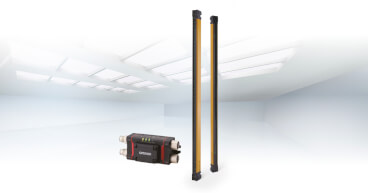
Řada F3SG-SR přináší novou definici bezpečnosti ve výrobních závodech
18. Září 2019 Řada F3SG-SR nabízí kompletní portfolio světelných bezpečnostních záclon, pokrývajících širokou řadu aplikací a ochranných výšek, vše od návrhu až po údržbu.
-

Component Focus: Omron Wireless Buttons
I'm Josh Bishop for cooling. It takes a wide voltage input from 100 to 240 volts AC and accepts either 50 or 60 Hertz. You can connect the incoming power here at the bottom with line, neutral and ground inputs. This particular power supply outputs the 24 volt DC power at the top with these terminal blocks and can provide up to 15 watts which is ample power for this wireless receiver or many other devices. There are other S8V caged power supplies that can output more power, but this works great in this case. The S8VK is providing power to this wireless receiver the A2W-RPC- WC1. This receiver is very straightforward to use with clearly marked ports and switches and common sense usage. This has eight outputs and accordingly can be synced with eight wireless buttons. You can see the power input up at the top and the outputs here at the bottom. There are lights for power, any potential errors and receipt of signals right here. There's also a slide switch for usage testing and setup. You'll note that this is 922.5 megahertz which gives it a greater range and better signal propagation than higher frequency signals. We end up with the communication assistance of about 100 meters without any obstructions. Finally we have the two push-button switches. They're obviously both wireless and they generate their own power so no battery is required. This also eliminates the need for maintenance. A light comes on when you click the button showing that it has been actuated and is working. They come with the space to allow you to easily mount them and swap them around as you need. The buttons are functionally the same, but you have the option of different types of plungers depending on what works best in your situation. They're both ULl certified, rated up to 1 million operations and are IP65 sealed. They're also shock and vibration resistant making them ideal for tough industrial application. All of this is connected and powered up. It is not set up and I'll walk you through the process just to show you how easy it is for you. You'll need to connect the S8VK to power. Again it can use power from practically anywhere in the world. Then hook the output of the power supply to the input of the wireless receiver and now everything will turn on and you'll be up to the point where I am currently. Programming the buttons and the receiver doesn't require anything external like a computer, you simply set the rotary switch to the channel you want to use, move the slide switch to ID and then click the button you want to use, 3 times relatively quickly. You'll see the receive light come on indicating that the receiver got the message and it has been paired. Switch to another channel do the same thing with the other button. That's it! It's recommended to make certain other systems in the area are not in use during this procedure, however, as it may cause problems. Let's move the slider switch to run and start clicking these buttons and watch those different indicators light up. Now deleting the buttons and reassigning them is just as easy; put the rotary switched to delete and click the button three times until the light comes on. The button is now unassigned and can be programmed to another output slot. With just a few components in a couple minutes of setup you can easily integrate Omron's wireless buttons into your systems. if you want to learn more or purchase these Omron components go to Features: - 8 pushbuttons can be assigned to one receiver unit - Each receiver has 8 transistor outputs (one-shot operation) - A pushbutton can be assigned to multiple outputs of a receiver - Wireless communication is confirmed with a colored LED indicator on the pushbuttons - 922.5MHz frequency band reduces interference, providing a better signal in locations with obstacles - A high-sensitivity magnetic-base antenna is an option when installing the receiver inside a control panel
04:08
Web Onlinecomponents.com o bezdrátových tlačítkách Omron
02. Září 2019 Web Onlinecomponents.com o bezdrátových tlačítkách Omron. Příběh o tom, jak jsme učinili bezdrátovou komunikaci v průmyslovém prostředí mimořádně snadnou.
Inovace ve výrobě rozváděčů: nové modely patic pro elektromechanická a polovodičová relé s technologií Push-In Plus
13. Srpen 2019 Snižte pracovní zatížení a ušetřete místo při výrobě rozváděčů – NOVÉ bloky elektromechanických relé G6D-F4PU a polovodičových relé (SSR) G3DZ-F4PU s technologií Push-in Plus.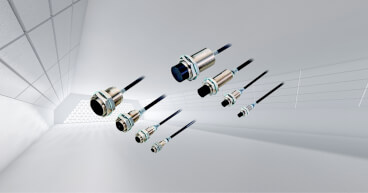
2 512 nových modelů senzorů přiblížení řady E2E NEXT
03. Červen 2019 Senzory jsou vybaveny funkcemi Internetu věcí pro prediktivní údržbu a vylepšují míru provozu zařízení, protože brání přerušování práce a prostojům
Seigo Kinugawa jmenován novým generálním ředitelem
14. Květen 2019 Kinugawa, který s sebou přináší jedinečnou globální perspektivu, bude prostřednictvím inovativních výrobních řešení reagovat na potřeby společnosti.
Nová řada RX2 – hnací motor vašeho dalšího rozvoje
01. Květen 2019 Tento univerzální měnič k všeobecnému použití přispívá k dosažení maximálního výkonu a energetických úspor
-

The visit of the chancellor of Germany, Angela Merkel at Omron at Hannover Messe #hm19
The Omron team was honoured to welcome the Chancellor of Germany, Angela Merkel, together with Stefan Löfven, the Prime Minister of Sweden, at our booth at Hannover Messe yesterday! ------- We demonstrated how #artificialintelligence, smart robotics, as well as advanced sensor and control technologies can change manufacturing, where humans and machines work in close cooperation to complement each other. ------ Linkedin post: SUBSCRIBE to our channel for more!
00:51
Veletrh Hannover Messe: Harmonická interakce lidí a strojů udělala dojem na kancléřku Merkelovou
04. Duben 2019 Německá kancléřka a švédský premiér se seznámili s FORPHEEM, robotem pro stolní tenis řízeným umělou inteligencí a s integrovanými nejnovějšími technologiemi snímání a řízení.Vysvětlení bulletinu eNews
Přihlaste se k odběru bulletinu eNews společnosti Omron ještě dnes a obdržíte nejnovější kopii našeho e-mailového bulletinu – eNews.
Více informací